Bottomline: Learn 5 different ways to copy and paste values to remove all formulas and formatting.
Skill level: Beginner
Video Tutorial
What is Paste Values?
Copying and pasting values is probably one of the most common tasks we do in Excel.
Paste Values will paste the values ONLY of the copied range WITHOUT formulas and formatting. This allows us to extract the numbers or text from cells.
There are a TON of reasons to paste values.
One common use is for scenario analysis where we want to “freeze” numbers that are results of formulas and place them in some blank cells.

Another common use is when we want to paste numbers or text into a range that already contains formatting. Pasting values will not change any existing formatting that is applied to the cell/range.
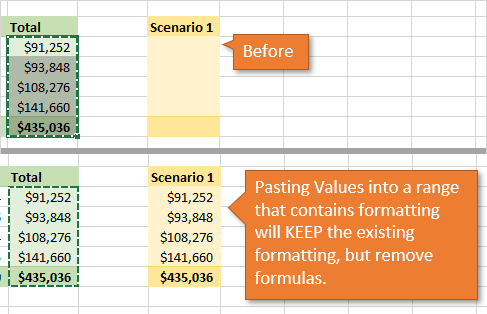
In the image above, the Scenario 1 column already contained both cell formatting (colors) and number formatting. When we paste values, any existing formatting in the paste range will NOT change.
In the first example above, the blank cells have the default General format, and that is why there is no number formatting applied when we paste values.
The Paste Special Menu
Paste Values is one of the many pasting options on the Paste Special menu.

We can also access some of the Paste Special commands from the Home tab and right-click menu in Excel.

The Paste Special… button on those menus opens the full Paste Special Menu.
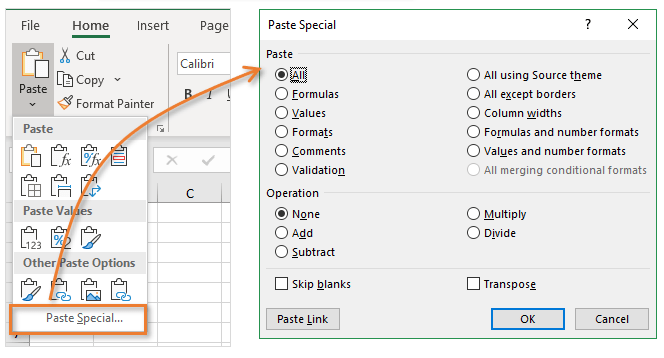
Keyboard Shortcuts for Paste Values
There are keyboard shortcuts for all of the Paste Special commands. As I mentioned before, the most common we use is Paste Values.
In the video above I share 5 keyboard shortcuts (plus a bonus) to paste values. Here is a list of the shortcuts.
- Alt, E, S, V, Enter (Mac: Ctrl+Cmd+V)
- Alt, H, V, V
- Menu Key + V
- Custom Quick Access Toolbar (QAT) Button: Alt+1
- Ctrl+V, Ctrl, V
- Custom shortcut with The Paste Buddy Add-in.
In the video I also mention my article on the best keyboards for Excel keyboard shortcuts.

If you're more of a mouse user then checkout my article on my favorite mouse for Excel.

How do you Paste Values?
I'd love to know which method you use for pasting values. Please leave a comment below with your favorite. There are other methods too, so please leave a comment below if you use a different shortcut.
Thank you! 🙂